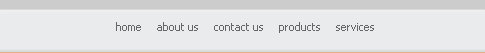|
Getting Started With ACT! Pro 2011 Issues
The list below contains the items that I can not get a resolution to before the book was published.
| |
Page |
Issue |
Resolution |
| |
|
|
|
| 1. |
3-13 |
The Relate Contact dialog box (See Figure 3-23) use to have a toolbar that had formatting options for the Details section. It has been removed. |
|
| 2. |
5-2 |
Company layout views - If the current ocmpany view is the 1024x768 and I switch to the 800x600 layout or vise versa, I get this warning message: "Object reference not set to an instance of an object. |
When I had this problem with the group views in ACT! 2010, I used the steps in Resolution #1. |
| |
|
|
|
| |
|
|
|
| |
|
|
|
| |
|
|
|
| |
|
|
|
| |
|
|
|
Resolution #1
These steps will delete the preferences file so that it can automatically be rebuilt.
1. Close ACT!.
2. Start - - > Run, then type actdiag on the Run dialog box.
3. Tools - - > Delete Preferrences.
ACT! Pro 2011 Home Page | My ACT! Wish List | Errata | Issues
Last Updated: September 27, 2010
|