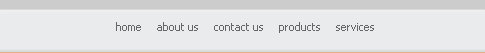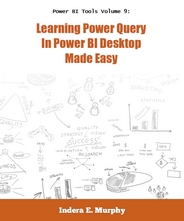|
Power BI Tools Series Volume 9:
Learning Power Query In Power BI Desktop
Made Easy
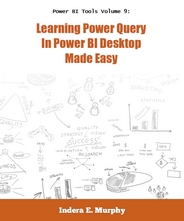
|
By Dr. Indera E. Murphy
Published: January 24, 2019
ISBN-13:
978-1-935208-43-3
ISBN-10:
1-935208-43-8
LCCN:
2019901230
262 Pages
Paperback
Price $29.95 US
Table Of Contents
You can buy this book from: Amazon or Barnes & Noble
|
|
Overview
If you have been looking for a book that has a lot of easy to understand step-by-step instructions and screen shots that show you how to use Power Query to transform data, this is the book for you. This book has been designed to have you creating transformations quickly, by teaching you the basics and more. It is written from the perspective that you have not imported or cleaned data using Power BI Desktop. This book is for the beginner. To help you become familiar with the options and features, this book contains over 490 illustrations that provide a visual tour of the results of the formulas that you create.
This book will show you how to use some of the most used features of the software, by completing the tasks in each exercise. Topics are explained as you go along, but not in-depth. You will cover enough of features in Power Query to know whether or not it will handle a large percent of your needs, without investing weeks of your time, trying to learn about a larger number of features and options. This book will get you up and running quickly, by teaching the basics and a little more than the basics, so that you can use Power Query to clean the data that you need to create reports.
Table Of Contents
Chapter 1 - Getting Started With Power Query In Power BI Desktop
Chapter 2 - Loading Data Into The Data Model
Chapter 3 - Using The Data And Relationships Views
Chapter 4 - Getting Started With The Query Editor
Chapter 5 - Creating Filters, Custom Columns And Formulas
Chapter 6 - Use The Transform Tab Options To Transform Data
Chapter 7 - Use The Add Column Tab Options To Transform Data
Chapter 8 - Using The Query Editor To Mashup Data
Chapter 9 - Advanced Importing And Creating Parameters
Chapter 10 - Using The Pivot And Unpivot Transformations
Chapter 11 - Problem Solving
Power Query In Power BI Desktop Home Page | Errata |
|