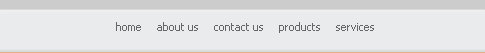|
|
1. |
Make ACT! open faster.
|
2. |
Make the hook (adding the ACT! menu option) into Microsoft Word and Excel optional during the installation process.
|
3. |
Don't modify the Normal.dot file in Microsoft Office or any other Office related files. It causes too many problems trying to remove or fix them, especially when we don't know what to look for. This wreaked havoc on the menu in Word because I have a custom menu.
|
4. |
Fix the "Favorites" option in the Help system. There is an option for it on the View menu, but it doesn't work.
|
5. |
To have the ability to drop and drag (move) contacts in the Company Detail view from one company or division to another, as well as, the ability to copy a contact in one division to another division.
|
6. |
Provide a count of the number of contacts that are in a group on the Contacts tab on the Group Detail view.
|
7. |
To have the ability to drop and drag (move) contacts in the Group Detail view from one group or subgroup to another.
|
8. |
Provide an option in addition to the red X (in the upper right corner of the window) on the report Print Preview window to close it.
|
9. |
Make all of the labels and fields on the Contact Info tab visible. Some of the labels like the Record Manager and Last Edited By are cut off. Make all date fields large enough to see a date in this format: MM/DD/YYYY. The last digit of the year is cut off. Why do the Create and Edit date fields have a drop-down option, when they can't be changed manually.
|
10. |
Modify the Define Filters report dialog box to display the name of the report selected on the title bar after the words "Define Filters".
|
11. |
For some reports, the Opportunity options are on the General tab of the Define Filters dialog box and on other reports, the Opportunity options are on the Opportunity tab.
|
12. |
Position tab on the Define Filters report dialog box. The options on this tab are used to select where on the sheet , the labels should start to print. It would be helpful if we could see the sheet of labels on the right, to make sure that we had selected the right location on the sheet of labels.
|
13. |
Modify the Help window so that it opens to the size it was the last time that it was closed. In it's current state, you always have to resize the window and show the left side of the window so that you can use the Index and Search tabs.
|
14. |
What I always thought would be helpful would be if the Secondary Contacts tab would automatically change colors as soon as one secondary contact was added to a primary contact record. That would make it very easy to see if there were any secondary contacts associated to the primary contact.
|
15. |
Modify the Define Filters Position tab for labels so that it displays where the labels will start to print on the page.
|
16. |
Modify the Define Filters dialog box for reports to include an option to select a saved query or create a lookup from the General tab. This would be efficient because users would not have to remember to select the query or create the lookup before opening this dialog box.
|
17. |
Add a "Print" and "Print Preview" button to the toolbar on the Report Designer window.
|
18. |
Provide a preference to select the default folder that queries are stored in and retrieved from.
|
19. |
The Lookup dialog box for opportunities seems to use this operator instead of equal to. This produces strange results. If you select "bulk coffee" in the opportunity product name field, in addition to retrieving opportunities with bulk coffee, you also get opportunities with bulk chocolate. Can this be changed to use the "equal to" operator instead of the starts with operator?
|
20. |
Provide a field or icon on the contact Groups/Companies tab to indicate if each record is a company, division, subdivision, group or subgroup.
|
21. |
Modify the Lookup By Example dialog box to default to "Equal To" instead of "Starts With". The latter causes unexpected results when there is more than one piece of data that is similar. For example, if you enter Bulk Coffee in the demo database on the Opportunity Lookup dialog box, records with the item Bulk Chocolate will also be retrieved.
|
22. |
|
|
|