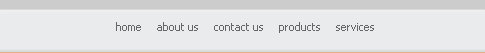|
Windows XP Service Pack 2
Programs that are known to experience a loss of functionality when they run on a Windows XP Service Pack 2-based computer
http://support.microsoft.com/default.aspx?kbid=884130
Some programs seem to stop working after you install Windows XP Service Pack 2
http://support.microsoft.com/default.aspx?kbid=842242
Top 10 reasons to Install SP2
http://www.microsoft.com/windowsxp/sp2/topten.mspx
What to Know Before You Download and Install Windows XP Service
Pack 2
http://www.microsoft.com/windowsxp/sp2/sp2_whattoknow.mspx
How to Remove Windows XP Service Pack 2
http://www.microsoft.com/windowsxp/sp2/remove.mspx
My advise - If you plan to install this service pack or any software for that matter, is to create an image of your hard drive. If that's not possible, back up all of your files.
Some software requires that SP 2 be installed. One package that comes to mind is the latest version of Windows Movie Maker.
http://www.microsoft.com/windowsxp/using/moviemaker/default.mspx
Windows XP Home Page | Links In The Book | Errata
|